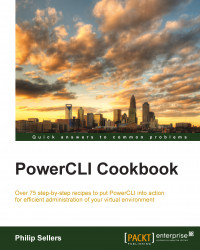One of the most common things you might need to do with your datastores is to relocate a virtual machine from one datastore to another using Storage vMotion. It allows administrators to rebalance storage utilization across datastores. It also allows administrators to completely vacate a datastore for maintenance or migration. Storage vMotion allows you to nondisruptively move a virtual machine between datastores and borrows its name from vMotion, which allows a VM to relocate from host to host, while the VM remains online.
To begin this recipe, you will need to open a PowerCLI window, connect to a vCenter server, and have a running virtual machine with at least two datastores connected to the host.
To relocate a virtual machine from one datastore to another using Storage vMotion, perform the following steps:
In the Setting up resource pools recipe in Chapter 2, Configuring vCenter and Computing Clusters, you used the
Move-VMcmdlet to relocate...