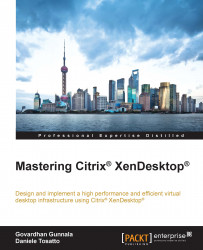Previously, we learned how to install the Virtual Desktop Agent and how to create machine catalogs and delivery groups.
In the previous chapter, we introduced some tips about sizing the XenDesktop environment.
In this section, we will discover how to optimize VDA so that it provides the best experience to users, delivering them as an optimized and functional environment.
Optimizing VDAs is very important because it increases performance and scalability. Furthermore, applying optimization offers the possibility of lowering the usage of virtual resources, such as virtual CPU, memory, and disks.
Some of these optimizations are based on Windows Registry changes that you can apply manually using Group Policy Preferences; others are automatically applied when you install VDA on a machine.
You can find more details regarding the optimization of the XenDesktop VDA by visiting http://support.citrix.com/article/ctx125874.