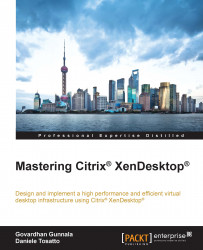The Citrix policies are used for controlling and customizing user access or sessions of the Citrix XenDesktop environment. The Citrix policies are the most efficient methods of controlling connection, user experience, and bandwidth settings.
You can apply the policies by using Citrix Studio or Microsoft Group Policy Management Console (GPMC). Use Citrix Studio when you do not have the permissions for managing the group policies of Active Directory, otherwise the best practice recommends using GPMC.
Note
Policies created by using Citrix Studio are saved in the site database.
If you prefer GPMC, then install it on the Citrix Delivery Controller by using Server Manager/Add – Remove Features.
Furthermore, templates are available in the XenDesktop policy. They consist of the pre-configured settings that optimize the performance for specific environments or network conditions, for example, when there is a low bandwidth, or when users require a high quality user experience...