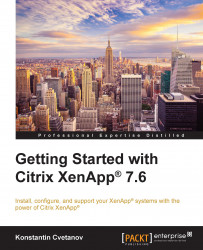An entire book can be written on licensing a Citrix environment, its underlying components, and how to make the best decision on what license to purchase. To sum up, three product editions are available for XenApp—Advanced, Enterprise, and Platinum. Advanced offers a basic set of features required to build an application virtualization solution, such as the ability to publish apps and desktops. Enterprise and Platinum provide a rich set of functionalities, such as image management via PVS and comprehensive monitoring tools that are needed to operate a large environment with business-critical applications and no fault tolerance.
Note
Visit http://www.citrix.com/go/products/xendesktop/feature-matrix.html for the most up-to-date Citrix product matrix.
It is important to note that the XenDesktop Enterprise and Platinum editions include XenApp, so if you were to purchase XenDesktop, you would have the flexibility to publish applications and shared desktops as well as dedicated end-user OSes. XenApp licensing is based on a session concurrency model where each user needs to be granted a license when a session (running application) is initiated. This license is returned to the license pool when a session terminates. The next time the same user launches an application, they are granted a new license. In other words, a license is not permanently tied to a user or a device, but is rather granted for the current session only.
After purchasing Citrix licenses, license files need to be installed on a Citrix license server version 11.12, which can reside on a Windows 2008 or 2012 OS, and it is also available as a Linux-based VPX (virtual appliance) imported directly to the hypervisor. The license service software can be downloaded from http://www.citrix.com/. During the first deployment presented by this book, you will learn how to work with Citrix license files and troubleshoot a Citrix licensing component.