Many people found it strange when Citrix changed the XenApp architecture from the old IMA to the new FMA so much so that they could no longer use the Session Prelaunch and Session Lingering features. Session Prelaunch was a critical component of many enterprise environments because it allowed IT administrators to get application sessions ready for users when they came in the morning to avoid inevitable system bottlenecks caused by mass logons during peak hours. It also helped prevent logon delays for users because the session was already launched for them and they just needed to click on the icon in the web interface to make the application appear on their screen immediately. Session Linger, on the other hand, allows sessions to be kept alive even after users close all their applications. This way, if a user decides to open one of the previously closed applications, the delay of launching a brand new session is avoided and the old...
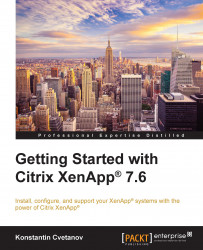
Getting Started with Citrix XenApp?? 7.6
Getting Started with Citrix XenApp?? 7.6
Overview of this book
If you want to effectively deploy the various components of Citrix XenApp to create an enterprise environment for application and desktop delivery, this hands-on guide is perfect for you. You start off by understanding the need and benefits of Citrix XenApp with respect to Virtualization technology. After this, you will get to grips with the requirement analysis and designing aspect of building XenApp systems and all the necessary installation and configuration procedures for Citrix XenApp, StoreFront and NetScalar Gateway are explained one by one in detail.
Step-by-step, you will learn to deploy your first XenApp with the Machine Creation Services method and Provisioning Services method. After this, you will explore the administering part of applications and systems, followed by printing in the XenApp environment. Next, you will learn all the trips and tricks required to troubleshoot and support the XenApp environment. By the end of this book, you will be ready to go live with your new XenApp environment.
Table of Contents (22 chapters)
Getting Started with Citrix XenApp 7.6
Notice
Credits
About the Author
About the Reviewers
www.PacktPub.com
Preface
 Free Chapter
Free Chapter
Why Citrix XenApp – Making the Case for App Virtualization
Designing a Citrix Solution to Fit Your Needs
Preparing Your System for XenApp Deployment
Installing and Configuring Citrix XenApp
Installing and Configuring Citrix StoreFront™
Installing and Configuring NetScaler Gateway™
Load Balancing with Citrix NetScaler
Building Your First XenApp Farm – Machine Creation Services
Building Your First XenApp Farm – Provisioning Services™
Administering a XenApp Environment – Application Management
Administering a XenApp Environment – Server Management
Troubleshooting Tools, Tips, and Tricks
The Big Day – Going Live with Citrix XenApp
Index
Customer Reviews

