The best place to embark on our printing journey is our traditional physical Windows environment that we are so painfully familiar with. In this type of scenario, we have a user who clicks on the Print button on an Excel spreadsheet on their PC and collects the printed document from their printer. This document is known as a print job, but the real question is what enables this print job to go to the correct printer or get printed at all? The Windows service responsible for managing not only the print job but also the printer objects and their drivers is the print spooler. Since it handles so many responsibilities when it comes to printing, any problems with the print spooler usually have a direct impact on users (for example, printer objects not being constructed properly or print jobs sitting idle in queue). The printing process in Windows can vary depending on the type of corporate IT infrastructure and the nature of client peripherals. Most printers can...
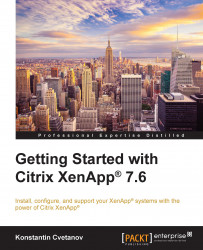
Getting Started with Citrix XenApp 7.6
Getting Started with Citrix XenApp 7.6
Overview of this book
If you want to effectively deploy the various components of Citrix XenApp to create an enterprise environment for application and desktop delivery, this hands-on guide is perfect for you. You start off by understanding the need and benefits of Citrix XenApp with respect to Virtualization technology. After this, you will get to grips with the requirement analysis and designing aspect of building XenApp systems and all the necessary installation and configuration procedures for Citrix XenApp, StoreFront and NetScalar Gateway are explained one by one in detail.
Step-by-step, you will learn to deploy your first XenApp with the Machine Creation Services method and Provisioning Services method. After this, you will explore the administering part of applications and systems, followed by printing in the XenApp environment. Next, you will learn all the trips and tricks required to troubleshoot and support the XenApp environment. By the end of this book, you will be ready to go live with your new XenApp environment.
Table of Contents (22 chapters)
Getting Started with Citrix XenApp 7.6
Notice
Credits
About the Author
About the Reviewers
www.PacktPub.com
Preface
 Free Chapter
Free Chapter
Why Citrix XenApp – Making the Case for App Virtualization
Designing a Citrix Solution to Fit Your Needs
Preparing Your System for XenApp Deployment
Installing and Configuring Citrix XenApp
Installing and Configuring Citrix StoreFront™
Installing and Configuring NetScaler Gateway™
Load Balancing with Citrix NetScaler
Building Your First XenApp Farm – Machine Creation Services
Building Your First XenApp Farm – Provisioning Services™
Administering a XenApp Environment – Application Management
Administering a XenApp Environment – Server Management
Troubleshooting Tools, Tips, and Tricks
The Big Day – Going Live with Citrix XenApp
Index
Customer Reviews

