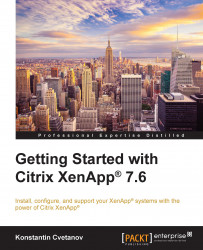After we've determined the system requirements for the control layer, it's time to define the resource layer. The resource layer is a set of applications, virtual desktops, and data that each user group in a XenApp environment is assigned to. For example, the accounting department will need access to QuickBooks, so the application will be virtualized on a server OS VM that has the Citrix Virtual Delivery Agent (VDA) installed on it. In this case, QuickBooks is part of the resource layer.
Citrix VDA is a component of the XenApp software that needs to be installed on a master image, which is used to deploy RDS-enabled XenApp servers. The VDA turns on communication from the agent machine to the Delivery Controller via the Windows Client Foundation (WCF) protocol, and also enables connectivity from client devices via the Citrix ICA protocol. The following OSes are supported for the VDA:
Windows Server 2012 R2 (Standard and Datacenter Editions)
Windows Server 2012 (Standard...