In the previous section, we briefly touched on the concept of VM provisioning, but what is a master image, anyway? It is the guest operating system on the hypervisor that serves as a template for creating multiple virtual XenApp servers with MCS. The administrator will typically install all the applications that users need and the required Citrix VDA software on the master image. They will also apply the latest Windows patches, security updates, and any drivers that might be needed for the applications to work properly. A great deal of planning needs to go into the preparation of the master image according to the business purpose of the environment. In our case, the goal is to provide applications to accounting, sales, and human resources users, so we will need to install these apps on a Windows 2012 R2 master image and enable RDS to allow app hosting and remote delivery.
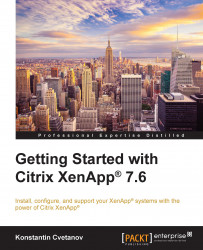
Getting Started with Citrix XenApp?? 7.6
Getting Started with Citrix XenApp?? 7.6
Overview of this book
If you want to effectively deploy the various components of Citrix XenApp to create an enterprise environment for application and desktop delivery, this hands-on guide is perfect for you. You start off by understanding the need and benefits of Citrix XenApp with respect to Virtualization technology. After this, you will get to grips with the requirement analysis and designing aspect of building XenApp systems and all the necessary installation and configuration procedures for Citrix XenApp, StoreFront and NetScalar Gateway are explained one by one in detail.
Step-by-step, you will learn to deploy your first XenApp with the Machine Creation Services method and Provisioning Services method. After this, you will explore the administering part of applications and systems, followed by printing in the XenApp environment. Next, you will learn all the trips and tricks required to troubleshoot and support the XenApp environment. By the end of this book, you will be ready to go live with your new XenApp environment.
Table of Contents (22 chapters)
Getting Started with Citrix XenApp 7.6
Notice
Credits
About the Author
About the Reviewers
www.PacktPub.com
Preface
 Free Chapter
Free Chapter
Why Citrix XenApp – Making the Case for App Virtualization
Designing a Citrix Solution to Fit Your Needs
Preparing Your System for XenApp Deployment
Installing and Configuring Citrix XenApp
Installing and Configuring Citrix StoreFront™
Installing and Configuring NetScaler Gateway™
Load Balancing with Citrix NetScaler
Building Your First XenApp Farm – Machine Creation Services
Building Your First XenApp Farm – Provisioning Services™
Administering a XenApp Environment – Application Management
Administering a XenApp Environment – Server Management
Troubleshooting Tools, Tips, and Tricks
The Big Day – Going Live with Citrix XenApp
Index
Customer Reviews

