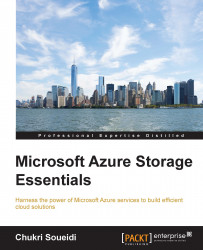Storage Analytics is a built-in monitoring solution for Azure Storage that is used for analyzing usage trends, and diagnosing issues by performing logging and collecting of metrics on request.
The collected data from transactions falls under two types: Storage Analytics Metrics and Storage Analytics Logging:
By default, when you create a storage account, and to avoid any additional storage costs, the storage analytics will be disabled. In order to enable it, the easiest way is to navigate to the portal and then to the storage account where you can enable it for blobs, tables, and queues separately, excluding the file service which currently doesn't support storage analytics. You can also enable the analytics using PowerShell...