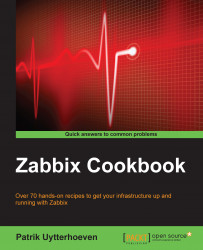When we have templates made in Zabbix, it makes sense to back them up in case we want to use them later or to share them with, for instance, the community. In this recipe, we will show you how to import and export templates in Zabbix.
What do we need for this recipe? We need our Zabbix server properly set up. For this setup to work we also need an administrator or super administrator account.
To export our template, we have to go in our menu to Configuration | Templates.
Next, we select the template that we would like to export and select Export selected from the dropdown box.
Click on Go, now Zabbix will export the template in XML format to our disk.

When we want to import templates we have to follow more or less the same steps:
Our first step is to go to Configuration | Templates.
On the upper right corner, click Import.

We now see a box where we can select the file that we want to import.
Make a selection of the possible options. There...