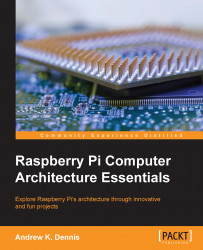We are now going to demonstrate how to fill the screen with the color red. This seems a fitting color choice since our device is named the Raspberry Pi.
This program starts off looking very similar to our previous one; however, it will introduce you to some new concepts, such as memory mapping, setting, and unmapping.
Start by creating a new program in the c_programs directory called fifth_c_prog.c:
vim fifth_c_prog.c
We are now ready to start writing our application.
Copy and paste the following code into your fifth_c_prog.c file.
Once you have done this, we will walk through the code to see what exactly is going on here:
#include <stdio.h>
#include <fcntl.h>
#include <linux/fb.h>
#include <sys/mman.h>
#include <string.h>
int main(void)
{
struct fb_fix_screeninfo info;
int framebuff_filedesc = 0;
char *device_map = 0;
framebuff_filedesc = open("/dev/fb0", O_RDWR);
if (framebuff_filedesc...