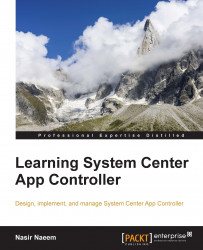For planning and design purposes, App Controller is one of the simplest components of the System Center family. To get the App Controller up and running quickly, the Web IIS role is required on at least one of supported server operating systems. A supported SQL Server is required to store the App Controller database. To get extended App Controller features enabled, a component of the System Center family, named Virtual Machine Manager Server, is required in the environment. It can provision, manage, and convert virtual machines. We can also use a shared storage to convert and upload virtual machines to the Microsoft Azure cloud. There is also a requirement of Active Directory Certificates Services if we want to use a certificate from a trusted corporate certification authority, although a self-signed certificate can also be used.
If we want to make App Controller highly available, there are three options possible, as follows:
Making the database highly available by installing the database on a clustered SQL Server instance
Making the App Controller server highly available either by creating a virtual machine on a Hyper-V cluster and making the virtual machine highly available or installing multiple App Controller servers behind a load balancer