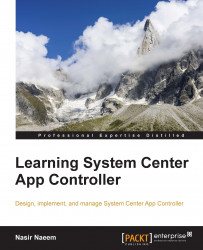Log on to the VMM server. Launch the VMM console by double-clicking on the Virtual Machine Manager Console icon on the desktop, as shown here:

VMM console is divided into five different sections: VMs and Services, Fabric, Library, Jobs, and Settings. All of these sections can be seen in the left pane, as shown in the following screenshot:

The VMs and Services section can show configured Tenants, Clouds, VM Networks, Storage, and All Hosts components.
The Fabric section is further subdivided into Servers, Networking, and Storage. The Servers subsection contains infrastructure building components such as Library Servers, PXE servers, Update Server, vCenter Servers, and VMM Server.
The Networking section contains Logical Networks, MAC Address Pools, Load Balancers, VIP Templates, Logical Switches, Port Profiles, Port Classifications, and Network Service.
The Storage section contains Classifications and Pools, Providers, Arrays, File Servers, and Fibre Channel Fabric...