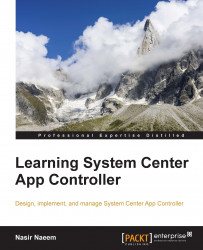In this section, we will log in to the App Controller web portal for the first time. Perform the following steps to open the App Controller admin console:
Before attempting to log on to the App Controller server, ensure that Microsoft Silverlight is installed on the server. It can be downloaded from http://www.microsoft.com/silverlight/.
Log on to the App Controller server. Launch the Internet Explorer: type
https://localhost, and press the Enter key.If a warning message saying There is a problem with this website's security certificate shows up, select the Continue to this website (not recommended) link, as shown in the following screenshot:

Now, you will be presented with the logon screen. Provide administrative credentials to log on to start with, it is the service account details of the App Controller administrator. Click on the Sign In button in the browser as follows:

Depending on the speed of your system, the Microsoft System Center 2012 R2 App...