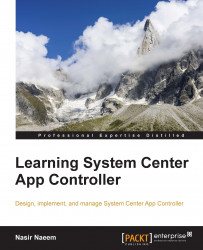In some scenarios corporate branding is required. It is very simple to change the branding on App Controller management portal pages. The following screenshot highlights the areas that can be changed by altering or replacing specific files on the App Controller server:

Both files are typically located at C:\Program Files\Microsoft System Center 2012 R2\App Controller\wwwroot, as shown in the following screenshot:

Let's take a look at the following steps:
To replace the top-left logo, create a file with the name
SC2012_WebHeaderLeft_AC.pngwith dimensions of 213 x 38 pixels containing a transparent background.To replace the top-right log, create a file with the name
SC2012_WebHeaderRight_AC.pngwith dimensions of 108 x 16 pixels containing a transparent background.Override the existing files on the App Controller server with the new files.
Close the browser window. Open a new browser window and try to log in to the App Controller portal. The newly added logo...