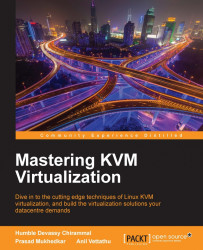Simply put, virtualization is the process of virtualizing something such as hardware, network, storage, application, access, and so on. Thus, virtualization can happen to any of the components.
Note
Refer to the Advantages of virtualization section for more details on different possibilities in virtualization.
For example:
SDN or Software-Defined Networking, https://en.wikipedia.org/wiki/Software-defined_networking. These techniques are examples of network virtualization, https://en.wikipedia.org/wiki/Network_virtualization.
Software Defined Storage (SDS), https://en.wikipedia.org/wiki/Software-defined_storage. This is part of storage virtualization, https://en.wikipedia.org/wiki/Storage_virtualization.
The application streaming, remote desktop service, and desktop virtualization techniques fall into the category of application virtualization, https://en.wikipedia.org/wiki/Application_virtualization.
However, in the context of our book, we will discuss virtualization mainly in terms of software (hypervisor-based) virtualization. From this angle, virtualization is the process of hiding the underlying physical hardware so that it can be shared and used by multiple operating systems. This is also known as platform virtualization. In short, this action introduces a layer called a hypervisor/VMM between the underlying hardware and the operating systems running on top of it. The operating system running on top of the hypervisor is called the guest or virtual machine.
Let's discuss some of the advantages of virtualization:
Server consolidation: It is well understood that virtualization helps in saving power and having a smaller energy footprint. Server consolidation with virtualization will also reduce the overall footprint of the entire data center. Virtualization reduces the number of physical or bare metal servers, reducing networking stack components and other physical components, such as racks. Ultimately, this leads to reduced floor space, power savings, and so on. This can save you more money and also help with energy utilization. Does it also ensure increased hardware utilization? Yes, it does. We can provision virtual machines with the exact amount of CPU, memory, and storage resources that they need and this will in turn make sure that hardware utilization is increased.
Service isolation: Suppose no virtualization exists; in this scenario, what's the solution to achieve service isolation? Isn't it that we need to run one application per physical server? Yes, this can make sure that we achieve service isolation; however, will it not cause physical server sprawl, underutilized servers, and increased costs? Without any doubt, I can say that it does. The server virtualization helps application isolation and also removes application compatibility issues by consolidating many of these virtual machines across fewer physical servers. In short, service isolation technique this brings the advantage of simplified administration of services.
Faster server provisioning: Provisioning a bare metal system will consume some time, even if we have some automated process in the path. But in case of virtualization, you can spawn a virtual machine from prebuilt images (templates) or from snapshots. It's that quick, as you can imagine. Also, you really don't have to worry about physical resource configuration, such as "network stack", which comes as a burden for physical or bare metal server provisioning.
Disaster recovery: Disaster recovery becomes really easy when you have a virtualized data center. Virtualization allows you to take up-to-date snapshots of virtual machines. These snapshots can be quickly redeployed so you can reach to a state where everything was working fine. Also, virtualization offers features such as online and offline VM migration techniques so that you can always move those virtual machines elsewhere in your data center. This flexibility assists with a better disaster recovery plan that's easier to enact and has a higher success rate.
Dynamic load balancing: Well, this depends on the policies you set. As server workloads vary, virtualization provides the ability for virtual machines, which are overutilizing the resources of a server, to be moved (live migration) to underutilized servers, based on the policies you set. Most of the virtualization solutions come with such policies for the user. This dynamic load balancing creates efficient utilization of server resources.
Faster development and test environment: Think of this, if you want to test environment in a temporary manner. It's really difficult to deploy it in physical servers, isn't it? Also, it won't be of much worth if you set up this environment in a temporary manner. But it's really easy to set up a development or test environment with virtualization. Using a guest operating system/VM enables rapid deployment by isolating the application in a known and controlled environment. It also eliminates lots of unknown factors, such as mixed libraries, caused by numerous installs. Especially, if it's a development or test environment, we can expect severe crashes due to the experiments happening with the setup. It then requires hours of reinstallation, if we are on physical or bare metal servers. However, in case of VMs, it's all about simply copying a virtual image and trying again.
Improved system reliability and security: A virtualization solution adds a layer of abstraction between the virtual machine and the underlying physical hardware. It's common for data on your physical hard disk to get corrupted due to some reason and affect the entire server. However, if it is stored in a virtual machine hard disk, the physical hard disk in the host system will be intact, and there's no need to worry about replacing the virtual hard disk. In any other instance, virtualization can prevent system crashes due to memory corruption caused by software such as the device drivers. The admin has the privilege to configure virtual machines in an independent and isolated environment. This sandbox deployment of virtual machines can give more security to the infrastructure because the admin has the flexibility to choose the configuration that is best suited for this setup. If the admin decides that a particular VM doesn't need access to the Internet or to other production networks, the virtual machine can be easily configured behind the network hop with a completely isolated network configuration and restrict the access to the rest of the world. This helps reduce risks caused by the infection of a single system that then affects numerous production computers or virtual machines.
OS independence or a reduced hardware vendor lock-in: Virtualization is all about creating an abstraction layer between the underlying hardware and presenting a virtual hardware to the guest operating systems running on top of the stack. Virtualization eliminates the hardware vendor lock-in, doesn't it? That being said, with virtualization the setup has to be tied down to one particular vendor/platform/server, especially when the virtual machines don't really care about the hardware they run on. Thus, data center admins have a lot more flexibility when it comes to the server equipment they can choose from. In short, the advantage of virtualization technology is its hardware independence and encapsulation. These features enhance availability and business continuity. One of the nice things about virtualization is the abstraction between software and hardware.

As we discussed in the preceding section, even though virtualization can be achieved in different areas, I would like to talk more about operating system virtualization and software virtualization.