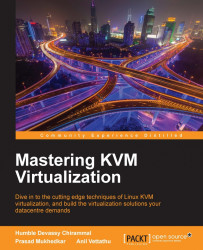virt-install is an interactive command-line tool that can be used to set up the guest and then start the installation process.
Execute the virt-install command as root to begin. There are many options available with virt-install that can be passed as arguments to configure the installation to meet your virtual machine creation requirements. virt-install is a scripting-friendly command. It can be easily embedded in scripts to automate virtual machine creation.
Before starting the operating system installation using the virt-install command, it is necessary to have a virtual disk created. To create a virtual disk, use the qemu-img command:
Create a virtual disk of the desired size. Here for example, we will create a 20 GB disk with the
rawdisk format:qemu-img create -f raw -o size=10G /var/lib/libvirt/qemu/win7.imgThen start
virt-installby running the following command:virt-install \ --name Win7 \ --ram...