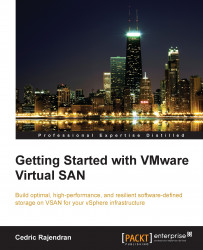We can get started with VSAN by following a traditional practice to get your feet wet in lab/test (dev set up is recommended for this).
Furthermore, it is important to ensure that, for any solution, the components need to be certified and should be listed in the compatibility matrices of VMware.
VSAN, in particular, is sensitive to this and comes in a few variants or packages. You can either choose to select the components individually and assemble, or choose a much safer option and go for a bundled solution.
At the time of writing, the supported releases to build a VSAN are as follows:
|
vSphere components |
Versions supported |
Specifications(per host) |
|---|---|---|
|
ESXi version |
vSphere ESXi 5.5 update 1 (and higher) |
6 GB memory At least 1 SDD At least 1 HDD |
|
vCenter versions |
vCenter Server 5.5 update 1 (and higher) vCenter Server Appliance 5.5 update 1 (and higher) |
Follow the standard sizing guidelines |
The VSAN cluster enables a dynamic...