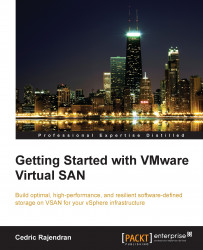For the purpose of end-to-end understanding of the VSAN architecture, we will leverage "build your own" methodology, also known as the "custom built" methodology, to build the VSAN cluster. In this methodology, we go the whole nine yards of choosing each component of VSAN, ensure that it's on HCL, and build the VSAN cluster.
Here is a simplified checklist of the requirements:
Minimum of three ESXi 5.5 U1(or higher version) with at least one HDD and one SDD, a controller that supports pass through mode or RAID-0 and at least 1 GB network card.
Hosts should be managed by a vCenter 5.5 U1 (or higher)
Boot device for ESXi USD, SD card, local storage, or boot from SAN
Minimum 6 GB of RAM per host
Multicast traffic needs to be enabled at the physical switch
You can choose to use the evaluation license for testing purposes