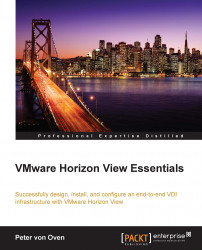The most obvious thing we need to do first is create a virtual desktop machine. For this, we will use our vCenter Server and once created, we will install the desktop operating system.
Note
Make sure that you don't simply convert a physical machine to virtual machine. A best practice is to create a brand new virtual desktop machine from the ground up. This way, you don't end up with physical-based elements in your image that might cause performance issues.
Typically, a physical image will have been updated and patched numerous times and will have become bloated and might contain some old "rubbish". Virtualizing it means that we will end up with a bloated VM and virtualized rubbish.
Once we have our virtual desktop machine built and installed, we will run through the optimization process.