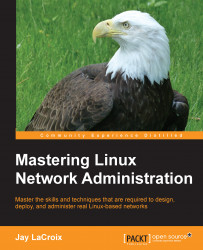Another component of systemd is journald, which handles logging. The systemd method of journald enables binary logs, which is quite a different approach to simple text files as used before. Due to the fact that many distributions which have adopted systemd are still in a transitional phase, you're likely to still see text file logs in /var/log in much the same way as you still may see init scripts in /etc/init.d. It's always recommended to use the systemd approach whenever possible, as that is the current solution that distributions are moving toward.
You can view journald logs with the journalctl command. In addition, various options can be used with the journalctl command in order to narrow down the output or perform certain actions. For example, you can use journalctl -f to follow new log output on your system, similar to how you could do the same with tail -f against log files stored in /var/log. Additionally, you can use journalctl to show output from...