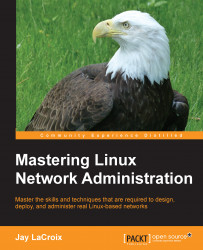As useful as Apache is out of the box, some functionality you'll likely require are not built in. Apache uses modules to extend its feature set. Examples of this may include installing the php5 module to enable your site to use PHP, or perhaps the Python module if you develop in that language. Once a module is installed and activated, the features of that module will then become available to you.
The implementation of Apache between CentOS and Debian is different, and the ways in which modules are added between them is also different. In fact, Debian even includes its very own command for enabling and disabling modules, which is completely exclusive to Debian systems. These commands are a2enmod and a2dismod.
To work through the typical process of enabling a module in Debian, we can enable the PHP module on our server. I'll also detail this process in CentOS, but as I mentioned, this process is completely different between the two.
First, locate a package that contains the module...