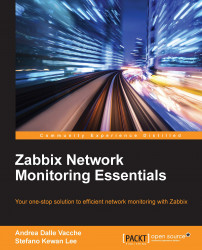The system clock is something you should keep monitoring because if, for some reason, your system suffers a system clock drift, this can become a big issue.
Performing a practical example of heavy drift on the system clock will cause issues. The DNSSEC zone replication, your FTP service, the IMAP service, and many other services will be affected, making your server unstable and unusable.
To keep your system clock in sync with the remote NTP, you can use and install the NTP daemon that will take care of the system clock.
To install NTP, you can use yum as usual:
# yum install ntp ... output removed here ... Installed: ntp.x86_64 0:4.2.6p5-1.el6 Complete!
Once you've installed the NTP, you need to find the server that is closer to you using the website http://www.pool.ntp.org/en/.
From this website, you need to choose the server that is better for you and then change the /etc/ntp.conf configuration file.
Also, it is a good practice to add the log file directive at the end of the...