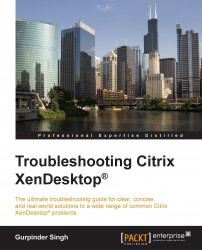Once we are ready with the prerequisites and have either a NetScaler appliance installed in the data center or a VPX appliance imported on our Hypervisor, it is time to start configuring the NetScaler appliance according to the following steps:
Power on your NetScaler appliance and complete the initial configuration of setting IPv4 address, NetMask, and Gateway IPv4 address to create a default route, as shown in the following screenshot:

Once you are done, save and exit by opting for option 4 (type
4), as shown in the preceding screenshot.The NetScaler device will then reboot. Once rebooted, browse to the NetScaler IPv4 address that we set in the previous step to open the GUI console. This is called NSIP (management IP for NetScaler).