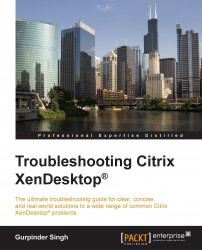If you are working as a Citrix administrator, you may have heard users complaining about slowness and sessions dropping out for published applications and Citrix desktops. Sometimes, it becomes really difficult to identify the root cause of slowness.
Wireshark is a wonderful tool to troubleshoot slow network problems. You can download Wireshark from http://www.wireshark.org/download.html.
Note
There are other tools in the market that you can use to perform a similar level of troubleshooting. One is Microsoft Netmon. I personally like Wireshark for troubleshooting issues.
Install the tool with the default options and proceed with opening the Wireshark console for the first time. The GUI interface looks as shown in the following screenshot:

You need to select a network interface to start a capture. To select an interface, click on Interface List and start the capture for the selected interface by clicking on Start:

The trace window is displayed in three views:
View 1: This shows the packet...