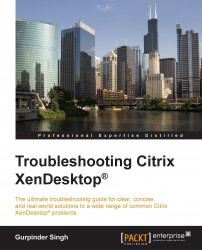Every Citrix administrator working on the XenDesktop environment must be adept at working with PowerShell cmdlets to query and troubleshoot a XenDesktop environment. Citrix provides the PowerShell SDK that interacts with Desktop Studio to perform administrative actions using the .NET framework.
Before we start with the PowerShell SDK for XenDesktop, we should set up and configure a PoSH profile.
Note
What is a PoSH profile?
A PoSH profile is a customized PowerShell script that sets your PoSH environment once you fire up PowerShell on the XenDesktop Controller server. It can contain cmdlets, scripts, functions, or any PowerShell commands.
To configure a PoSH profile, you need to launch the PowerShell administrative shell and type the following command:
New-item –type file $profile
You might be surprised to see the following error on the screen:

If you look at the error, it says WriteError, directory not found. This happened because the user doesn't have a Windows...