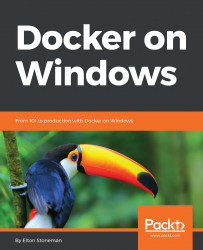Docker originally ran on Linux, taking advantage of core Linux features but making it simple and efficient to use containers for application workloads. Microsoft saw the potential and worked closely with the Docker engineering team to bring the same functionality to Windows. Windows Server 2016 and Windows 10 are the first versions of Windows that can run Docker containers. Right now, you can run only Windows containers on Windows, but Microsoft is adding support for Linux containers to run on Windows too.
There is no integration between containers and the Windows UI, though. Containers are only for server side applications - workloads like websites, APIs, databases, message queues, message handlers, and console applications. You can't use Docker to run a client app, like a .NET WinForms or WPF application, but you could use Docker to package and distribute the application, which would give you a consistent build and release process for all your apps.
There is also a distinction between how containers run on Windows Server 2016 and Windows 10. The user experience for working with Docker is the same, but the way containers are hosted is different. On Windows Server, the process that serves your application actually runs on the server, and there's no layer between the container and the host. In the container, you may see w3wp.exe running to serve a website, but that process is actually running on the server - if you had ten web containers running, you would see ten instances of w3wp.exe in task manager on the server.
Windows 10 doesn't have the same operating system kernel as Windows Server 2016, so in order to provide containers with the Windows Server kernel, Windows 10 runs each container in a very light VM. These are called Hyper-V containers, and if you run a web app in a container on Windows 10, you won't see w3wp.exe running on the host - it's actually running inside a dedicated Windows Server kernel in the Hyper-V container.
It's good to understand this distinction. You use the same Docker artifacts and the same Docker commands on Windows 10 and Windows Server 2016, so the processes are the same, but there is a slight performance hit in using Hyper-V containers on Windows 10. Later in this chapter, I'll show you the options for running Docker on Windows, and you can choose the best approach for you.
Windows containers don't have the same licensing requirements as servers or VMs running Windows. Windows is licensed at the host level, not the container level. If you have 100 Windows containers running on one server, you only need a license for the server. There are considerable savings to be had if you currently use VMs to isolate application workloads. Removing the VM layer and running apps in containers directly on the server removes the licensing requirement for all the VMs.
Hyper-V containers have separate licensing. On Windows 10, you can run multiple containers, but not for production deployments. On Windows Server, you can also run containers in Hyper-V mode to get increased isolation. This can be useful in multi-tenant scenarios, where you need to expect and mitigate for hostile workloads. Hyper-V containers are separately licensed, but in a high-volume environment, you would use a Datacenter license run Hyper-V containers without individual licenses.
Microsoft and Docker, Inc. have partnered to provide Docker EE at no cost with Windows Server 2016. The price of the Windows Server license includes Docker EE Basic, which gives you support to run applications in containers. If you have problems with a container or with the Docker service, you can raise it with Microsoft and they can go on to escalate it to Docker engineers.