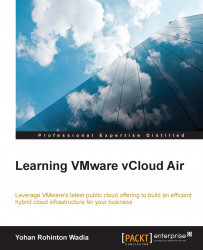VMware vCloud Air - Disaster Recovery is a core service similar to VMware vCloud Air Dedicated Cloud and Virtual Private Cloud services. You can start by signing up for the service using the VMware vCloud Air signup portal.
As a part of the enrolment process, VMware will set up a separate VDC, enabled for disaster recovery in vCloud Air. This VDC will serve as the replication target and recovery site. Once set up, VMware will then email your login credentials for the disaster recovery service.
Note
You can sign up for vCloud Air - Disaster Recovery service by simply filling out a form and submitting it to VMware at http://vcloud.vmware.com/service-offering/special-offer.
Here's a quick look at what vCloud Air - Disaster Recovery subscription has to offer:
|
Service component |
Capacity |
|---|---|
|
Computer |
20 GB vRAM, 10 GHz vCPU |
|
Storage |
1 TB persistent storage |
|
Bandwidth |
10 Mbps |
|
Public IP addresses |
2 included + optional |
|
Production support |
24 x 7 x 365 |
|
Subscription... |