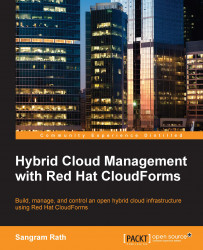Once a provider is added, it is represented as a virtual thumbnail with four quadrants. Each quadrant provides some information about the provider:
The bottom-left quadrant shows the icon of the provider that was added, for example, the AWS icon if the cloud provider type was Amazon EC2.
The bottom-right quadrant shows the authentication status. It is a green check if the authentication is successful or valid, and a question mark or exclamation mark if the authentication is in process or invalid.
The top-left quadrant shows the number of instances.
The top-right quadrant shows the number of images.
An example in the case of the Amazon EC2 cloud provider type will be a thumbnail appearing like this:

Amazon EC2 cloud provider
Similarly, for a Red Hat Enterprise Linux OpenStack cloud provider, the thumbnail will appear as follows:

Red Hat OpenStack cloud provider
Clicking on a provider from the providers' list page loads the provider summary page which shows...