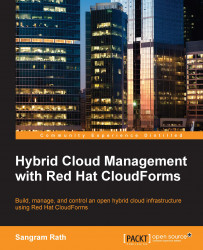Provisioning an OpenStack instance is similar to the aforementioned set of steps, with the exception of a few fields and values that change due to a different cloud provider in question. An outline of the steps involved is as follows:
Select Clouds and then Instances.
Click on Lifecycle and select Provision Instances.
Select an existing OpenStack image from the list and click on Continue.
The default provisioning request dialog appears, with the Request tab highlighted. Fill in the following details on it:
Email Address
First Name
Last Name
Notes (optional)
Manager Name (optional)
In the Catalog tab:
Ensure that the correct OpenStack Image is selected
Set Number of Instances (optional; the default is 1)
Provide an Instance Name
And provide an Instance Description (optional)
Select the Environment tab and choose the Placement mode. As we saw in the case of provisioning EC2 instances, to automatically...