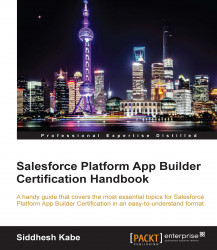Once we finish making the page layouts, we can assign different page layouts for different profiles and RecordTypes. To assign a page layout for a profile, click on the Page Layout Assignment button in the Page Layouts section, as shown in the following screenshot:

On the Page Layout Assignment page, the record types that are created in the object are displayed on the top header of the table, while the profiles are displayed as the columns, as shown in the following screenshot:

Click on the Edit Assignment button at the top of the table and change the page layout required for each profile. We can also set the default RecordType and Page Layout on the profile page, which we will be revisiting in Chapter 7, Application Administration.
The general library fills information in the Media object that we created previously. However, the fields are spread across the page and the users find it difficult to fill in the information. Group the fields in a logical grouping on the...