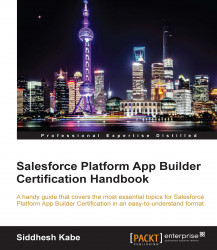The Lighting App Builder is a point-and-click tool that makes it easy to create a single-page app for Salesforce1. With the Lighting App Builder, we can use various predefined components to drag and drop on the app.
With the Lightning App Builder, we can build single-page apps, such as a dashboard, to track sales or enter expenses with the ability to drill down into the details.
Tip
Note
At the time of writing this book, the Lighting App Builder is in pilot mode and the final version can change.
The Lightning App Builder is used to build Lightning pages with a custom layout. A lightning page is made up of regions that contain components. The structure of the page changes based on the device it is opened on.
The following screenshot is a sample of an app built using the Lightning App Builder:

In the next section, we will build a sample Lighting app that will display Recent Cases and Working Cases in two lists along with the chart of Cases by Status. We will explore...