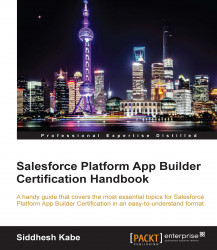We can easily import the external data into Salesforce from any system that can save data in the comma delimited text format (.csv).
Salesforce offers two main methods to import data:
Data Import Wizard: This is accessible through the Setup menu and allows us to import data to common standard objects as well as to custom objects. We can import up to 50,000 records at a time.
Data Loader: This is a client application that can import up to five million records at a time, of any data type, either from files or a database connection. It can be operated either through the user interface or the command line.
When to use the Data Import Wizard
When to use Data Loader
We need to load 50,000 to five million records
The Data Import Wizard does not support the object that we need to import
We need to schedule regular automated data loads