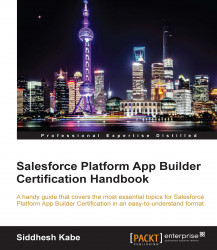We can use the joined report that can display two separate tabular reports. The joined report is created in blocks with each block representing a separate report. We can have different filters for each report as well as common fields to summarize them. For example, we can compare the List of Open Opportunities by the Type of Account.
Note
When we create a joined report, the report opened on the preview pane becomes block number 1. We can label each block separately for an easy understanding. Let's take a look at the report builder while creating a Joint Report.

On the preview pane marked by number 1, we can see different blocks. The first block is the original report that was a summary report. We can label different blocks in the header (1).
Each block comes with a separate filter, which is useful to compare data. Here, in the example, we need to set filters for Working Cases and Escalated Cases (2).
To add new blocks, we drag the field from the sidebar onto the preview...