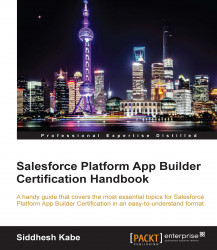Keep the following points in mind while setting up security:
First, consider the user who has the least possible visibility of the objects. Set up the organization-wide defaults based on them.
Then, prepare the matrix for the users who have access to other objects. Prepare their profiles and permission sets based on that.
Finally, set up the role hierarchies to enable mutual sharing of the objects.
The remaining odd records can be shared using sharing rules.
Now that we have set up the roles and profiles, it's time to add our users.
The Library Management System is now in place and users can't wait to try it out. Create a user with a Standard User profile so that they can access the system:
To create a user, go to Username | Setup | Administration Setup | Manage Users | Users.
Click on New User.
If required, we can also add multiple users in a fresh organization.
The Add New User page is self-explanatory; we will take at look at the important aspects only...