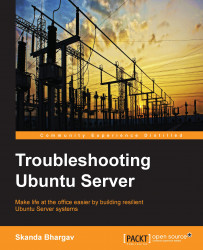We will set up the DNS server using Berkeley Internet Name Daemon (BIND). Most of you might be familiar with DNS and its working. DNS is the largest distributed directory used for IP address lookup against domain names. Most administrators use BIND to run the DNS server. The version we will be using is BIND9.
BIND comes with three components: named, resolver, and tools such as dig. The named (pronounced name-dee) daemon does the job of answering. Resolver is the daemon that runs the queries to find IP addresses for domain names. It uses the resolv.conf directory for this purpose. Network administrators configure the resolv.conf.d folder. BIND provides tools such as dig to test DNS. We will look at more tools in a later section of this chapter.