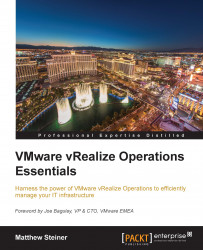There are an ever increasing number of ways of consuming and licensing vRealize Operations, and they have evolved quite significantly over time.
vRealize Operations is available in three editions, and these define what functionality and components you are entitled to. The three editions are Standard, Advanced, and Enterprise, and as you move up the range, more features and components are added.
The solution is evolving with every major and minor release, and as functionality is added/removed or moved from one component to another, the capability in each edition can change slightly.
The following table highlights the main capabilities of each edition, with the release of vRealize Operations 6.1. A full and current list of features available in each edition can be found on VMware's website at http://www.vmware.com/uk/products/vrealize-operations/compare.

This edition is designed for vSphere environments only, and provides the core vRealize Operations Manager platform to deliver the predictive analytics capabilities and associated smart alerts. The alerting framework of symptoms, recommendations, and actions is introduced, as is policy management, so that different SLAs and alerting can be applied to different parts of your environment.
Capacity management of the vSphere environment is also included in the Standard Edition. Within the capacity management framework, capacity projects can be defined to enable you to understand the impact of future workloads changes.
Finally, the first step in configuration management is included, with the ability to assess the compliance of the vSphere hosts and the VM containers against the vSphere Hardening Guidelines.
As well as offering more features as described next, the Advanced Edition provides the additional components, vRealize Configuration Manager, vRealize Hyperic/End Point Operations, and vRealize Infrastructure Navigator.
The key enhancements to vRealize Operations Manager Advanced Edition, over the Standard Edition, is the ability to add infrastructure Management Packs, as well as allowing you to create customized dashboards and reports.
The vRealize Operations Management Pack for Storage Devices is included with the Advanced Edition. This edition also supports third party management packs, including those from Hitachi, EMC, Dell, HP, and Blue Medora (for NetApp).
This ability, to manage performance, health, and capacity of storage in the same place and alongside vSphere Management, is very compelling for the IT administrators I have worked with.
Customized dashboards and reporting mean that you can effectively visualize, report on, and export all the information within vRealize Operations in almost any way and in any context. We will cover this in detail in Chapter 3, Dashboards, Badges, and Widgets and Chapter 4, Views and Reports.
The capability to install additional nodes to provide a High Availability (HA) cluster is enabled with the Advanced Edition.
The capacity projects feature is enhanced with the ability to commit capacity projects. This means that all capacity reporting has the committed projects included in the calculation when they report on available capacity and time remaining.
From a configuration management perspective, the vSphere Hardening Guidelines capabilities introduced in the Standard Edition are enhanced, to allow the reporting of the configuration posture with an additional sub-badge, Compliance, under the Risk badge.
vRealize Infrastructure Navigator is added, which provides application discovery and visualization of dependencies between the VMs within your infrastructure. Metadata about applications running on the VMs and the groupings of the VMs as applications within vRealize Infrastructure Navigator, is exposed in vRealize Operations Manager. This can be used to automate dynamic groupings, or as the basis for the construction of alerts and symptoms. We will look at vRealize Infrastructure Navigator in Chapter 8, vRealize Infrastructure Navigator.
vRealizeHyperic/End Point Operations is also added. This additional solution allows for the collection of the OS metric and property data by vRealize Operations Manager. It also offers the capability to monitor the OS, allowing you through an agent to, for example, monitor specific Windows services and act accordingly if they become unavailable or start to consume too much resource. We will cover the transition of Hyperic to End Point Operations and look at the solution in detail in Chapter 10, End Point Operations.
Finally, vRealize Configuration Manager for vSphere is included, which allows a rich capability to manage the vSphere hosts and the VM containers configuration, including templates to assess against configuration and regulatory compliance requirements, such as PCI-DSS, HIPAA and SOX.
The Enterprise Edition extends the management capabilities into the guest OS and into application management.
It extends the licensing in vRealize Configuration Manager to manage the VM guests (OS and Application) and extends vRealizeHyperic/End Point Operations to manage applications such as SQL and Exchange, and bring their metrics and properties into vRealize Operations Manager.
Additional management packs with an application focus are also made available with this edition.
There are currently six different ways to license vRealize Operations:
Standalone: Each edition is available in packs of 25 Operating System Instances (OSIs). An OSI is a VM or a physical machine you want to license.
vSphere with Operations Management (VSOM): VSOM is a license package that includes vSphere Standard, Enterprise, or Enterprise Plus Edition, combined with vSphere Operations Standard Edition. It is available on a per-CPU basis.
vRealize Operations Insight: This is an upgrade to VSOM that upgrades vRealize Operations to the Advanced Edition and adds Log Insight for all the licensed CPUs. Again, this license is provided on a per-CPU basis.
vCloud Suite: There are 3 editions of vCloud Suite - vCloud Suite Standard includes vRealize Operations Standard, vCloud Suite Advanced includes vRealize Operations Advanced, and vCloud Suite Enterprise includes vRealize Operations Enterprise. All are licensed on a per-CPU basis.
vRealize Suite: There are 2 editions of vRealize Suite - vRealize Suite Advanced includes vRealize Operations Advanced, and vRealize Suite Enterprise includes vRealize Operations Enterprise. Both versions of vRealize Suite also include licensing for Log Insight and are available either on a per-CPU basis or in packs of 25 OSIs.
vRealize Operations for Horizon: This is a specific edition designed to support Horizon View VDI environments and is available on a per active VDI session basis.
Licenses for vRealize Operations can be mixed in some circumstances.
Per-CPU and per OSI can be mixed, as long as every resource being managed has a valid license associated with it.
vRealize Operations Advanced and Enterprise editions can be mixed on a single vRealize Operations Manager cluster. This is to allow you to use vRealize Operations Advanced to manage your entire estate and have a subset, perhaps your business critical applications, managed with the additional functionality provided by vRealize Operations Enterprise.
The latest information on product licensing is available in the VMware Product Guide at http://www.vmware.com/files/pdf/vmware-product-guide.pdf.