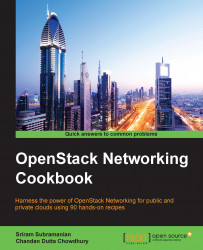We added two servers as the load balancer members. We also created a health monitor in order to keep a track of the health of the application that is running on the member servers and also associated a VIP with the load balancer.
The following table summarizes our example setup:
|
Virtual Machine name |
Role |
IP address |
|---|---|---|
|
|
A load balancer member |
|
|
|
A load balancer member |
|
The load balancer configuration is as follows:
|
Resource |
IP address |
|---|---|
|
Subnet CIDR |
20.20.20.0/24 |
|
Network name |
LoadBalancer_net1 |
|
Virtual IP |
20.20.20.50 |
|
Application port |
80 |
In this recipe, we will test the load balancer setup by connecting to its VIP and sending a request to the application.