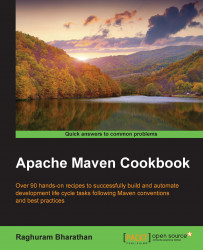Now that we have got an idea of the essential elements of a pom file, let us also examine the various setting properties of Maven.
To understand the Maven settings, perform the following steps:
Open the
settings.xmlfile in the.m2subfolder of yourHOMEfolder, if it exists:
Otherwise, open the
settings.xmlfile in theconffolder of your Maven installation (as defined inM2_HOME).
Maven has a global settings file called settings.xml in the conf folder of the Maven installation. The values in this file can be overridden in the user settings file— the settings.xml file—that is present in the .m2 subfolder of your HOME folder.
The settings file contains configurations that are not specific to a project, but are global in nature. It also contains information that is not meant to be distributed (for example, passwords).
Like the pom file, the settings file is also an XML file based on an XML schema. It starts as follows:
<settings xmlns...