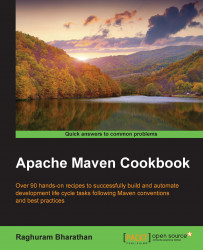Unlike Eclipse and NetBeans, viewing dependencies as graphs is only possible in the IntelliJ IDEA Ultimate version, which is commercial. The Community Edition does not support this option.
Use the following steps in IntelliJ Idea Ultimate version to manage the dependencies:
Open the
demoproject-selendroidfile in the IntelliJ IDEA Ultimate edition.Right-click on the
pom.xmlfile.
Click on the Show Dependencies... option (See this option in the preceding screenshot) and observe the following screenshot: