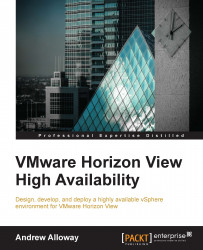Every good cluster should be failure-ready. As part of testing, I've provided a checklist to run through in order to verify the configuration and good standing of any View High Availability environment.
These steps should be performed in a test environment, and checked against the production environment. Periodic maintenance windows in the production environment can be carried out to test the failure scenarios and validate the environment.
Note that the loss of a View Connection server will disconnect any connected sessions, but the View client should be able to restart the session on the other View Connection server after it reconnects.
Run through each step and verify that VMware Horizon View is still working and can service new logins:
Power off each host, one at a time.
Power off each View Connection server, one at a time.
Power off each SQL Cluster server, one at a time.
Power off the View Composer server and start it on another host.
Power off the vCenter server and start it on another host.
Check whether any applicable vSphere replication is working.
Check whether each ESXi host is configured to power on after a power loss.
Check whether the VM startup/shutdown on each ESXi host is being followed and successfully starts VMs after a power failure.
Check whether VMware High Availability migrates VMs onto another host after a host failure.
Check that VMware DRS doesn't place VMs of the same type on the same host.
Check whether the DNS round robin is working via
nslookup.Document View High Availability procedures.
Train other systems administrators about View High Availability procedures.
Take a break. Your VMware Horizon View servers are walk-away safe.