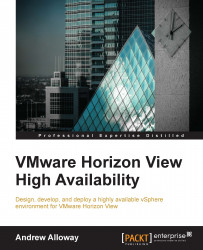Virtual SAN installation is fairly straight forward. We simply need to license Virtual SAN on three ESXi hosts and configure them for Virtual SAN.
Install ESXi on at least three hosts and configure them to suit the environment. At least three hosts must contribute storage to the Virtual SAN cluster.
Set up and install a vCenter Server or vCenter appliance to manage the 3+ ESXi hosts.
Set up the networking for Virtual SAN. Hosts with 1 Gbps networking require one or more dedicated NICs and will require their own vSwitch or Distributed vSwitch. All the hosts should have their Virtual SAN vSwitch named the same. Hosts with 10 Gbps can use a shared network for Virtual SAN traffic. It is recommended that you segregate Virtual SAN traffic from all other traffic.
Configure a VMkernel port on the vSwitch for use with Virtual SAN. This requires that the VMkernel port be configured for Virtual SAN traffic.
In the vSphere Web Client, navigate to the host.
Select the Manage tab and...