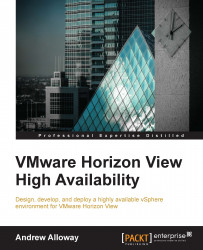Here we will examine how to add a drive to the Virtual SAN. Drives included in a Virtual SAN can be added to a disk group.
Log into the vSphere Web Client.
Navigate to the Virtual SAN cluster.
Navigate to the Manage tab, then select Settings.
Under Virtual SAN, select Disk Management.

-
Select the disk group to add the disk to. Click the Add a disk to the selected disk group icon
 .
.
Select the disk to add and click on OK.
The disk should appear on the list of disks that belong to the disk group.