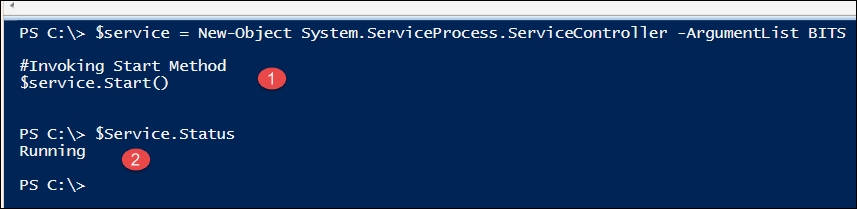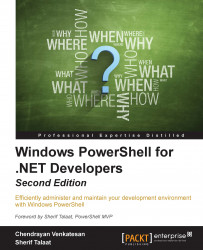An object is nothing but a combination of methods and properties in PowerShell. Using Windows PowerShell, we can store a reference to an object to a variable and use it in the current shell as required.
We discussed in Chapter 1, Getting Started with Windows PowerShell that PowerShell takes advantage of the underlying .NET framework. So, the objects are a representation of the parts and actions to use it. An object is a combination of the properties and methods (Objects = Properties + Methods).
For example, a Windows service object has properties and methods. The properties are Get and Set, and the methods are invoked to perform a meaningful operation.