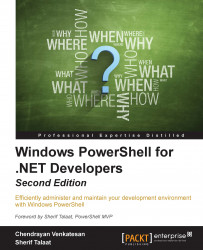Every IT professional is interested in managing their servers remotely. It would be better if we can achieve our tasks on remote machines from our desk than having to travel to a data center (unless there's a physical failure).
Remoting is the key feature of Windows PowerShell. However, most security administrators consider this to be a security risk. This is not completely true; Windows PowerShell remoting works based on a two-way authentication (a mutual authentication), and this inherits the feature of the Active Directory Kerberos protocol. This applies only for domain-joined machines.
We will cover the following topics:
Understanding WS-Management cmdlets
The HTTP listener
The HTTPS listener
Exploring the CIM commands
Exploring the CIM methods
Querying the remote machines using CIM