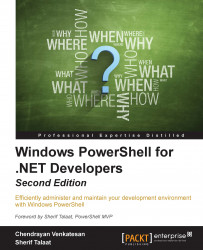In this chapter, we explored the basic concepts of Desired State Configuration, such as installing WMF 5.0 April 2015 Preview and imperative versus declarative programming and their significant features. If you think that built-in resources are limited, start building your own DSC resources and sharing them with the community. Using DSC, we can manage on-premises, and we can also manage the cloud environment using a declarative syntax. If you wish to learn about building Azure VM using DSC, refer to the following link:
In the next chapter, we will cover PowerShell and web technologies, in which we will have exercises based on JSON, REST API, PowerShell Web Access, Web services, OData extensions, and PowerShell Web Access. The examples in the next chapter will cover managing Office 365 environments using PowerShell and C#.