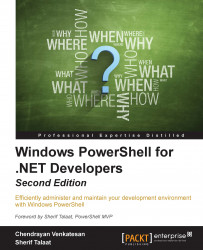REST is the abbreviated form of Representational State Transfers. Using this, we can connect to the server from a client over HTTP and manipulate resources. In short, REST is a software architectural model commonly used on the World Wide Web.
Take a look at the help document of the Invoke-RestMethod method which sends an HTTP or HTTPS request to a RESTful web service.
Managing Azure is easy using the REST API and PowerShell. No need for employees clicking Azure machines to retrieve information from the Azure portal. Many IT professionals use the Azure module to automate tasks in Azure, such as building, restarting, and removing the server, and many more. Before we start using the REST API, let's explore a few Azure cmdlets.
As with any other module, we need to import the Azure module as well. A few errors in the Azure module might be misleading, but we can safely ignore these for now.
The first step is to get the Azure publish settings...