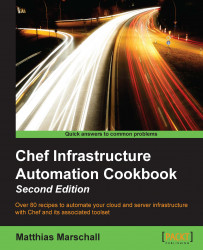The Chef community offers a wide variety of ready-made cookbooks for many major software packages. They're a great starting point for your own infrastructure. However, usually you need to modify these cookbooks to suit your needs. Modifying your local copy of a community cookbook leaves you with the dilemma of not being able to update to the latest version of the community cookbook without losing your local changes.
You'll need to make sure that your local Git repository is clean and does not have any uncommitted changes:
mma@laptop:~/chef-repo $ git status
# On branch master nothing to commit (working directory clean)
Carry out the following given steps:
Go to https://supermarket.chef.io/cookbooks and search for the cookbook you need. In our example, we will use the
mysqlcookbook, which you can find by typingmysqlin the search box and hitting enter. All we need is to note down the exact name of the cookbook; in this case, it's simplymysql.
Use knife to pull down the cookbook and integrate it with your local repository:
mma@laptop:~/chef-repo $ knife cookbook site install mysqlInstalling mysql to /Users/mma/work/chef-repo/cookbooks …TRUNCATED OUTPUT…
Verify the downloaded cookbooks:
mma@laptop:~/chef-repo $ cd cookbooks mma@laptop:~/chef-repo/cookbooks $ ls -l
total 8 -rw-r--r-- 1 mma staff 3064 27 Sep 2013 README.md drwxr-xr-x+ 10 mma staff 340 7 Dez 20:43 mysql drwxr-xr-x+ 12 mma staff 408 7 Dez 20:43 yum drwxr-xr-x+ 9 mma staff 306 7 Dez 20:43 yum-mysql-community
Validate the Git status:
mma@laptop:~/chef-repo/cookbooks $ git status# On branch master # Your branch is ahead of 'origin/master' by 3 commits. # nothing to commit (working directory clean)
You might have noticed that your local branch received three commits. Let's take a look at those:
mma@laptop:~/chef-repo/cookbooks $ git logcommit 271d3de3b95bdc32d68133cdc91cb04e09625f59 Author: Matthias Marschall <[email protected]> Date: Sun Dec 7 20:43:50 2014 +0100 Import yum version 3.5.1 commit cc72319ca7989df26e0ba7c3a76f78f6a7a7a4e2 Author: Matthias Marschall <[email protected]> Date: Sun Dec 7 20:43:44 2014 +0100 Import yum-mysql-community version 0.1.10 commit 30984edb00c12177e25558bdfcd519da508b3ac5 Author: Matthias Marschall <[email protected]> Date: Sun Dec 7 20:43:38 2014 +0100 Import mysql version 5.6.1
The knife command successfully downloaded and imported the mysql cookbook as well as its dependencies.
Knife executes a set of commands to download the desired cookbook and to integrate it with your local repository.
Let's take a look at the output of the knife cookbook site install command again and go through it step-by-step:
First, the command makes sure that you're on the master branch of your repository:
Checking out the master branch.The next step is to create a new vendor branch for the
mysqlcookbook, if none exists so far:Creating pristine copy branch chef-vendor-mysql.Then, knife downloads the tarball, removes any older version, uncompresses the new tarball, and removes it after successfully extracting its contents into a new cookbook directory:
Downloading mysql from the cookbooks site at version 5.6.1 to /Users/mma/work/chef-repo/cookbooks/mysql.tar.gz Cookbook saved: /Users/mma/work/chef-repo/cookbooks/mysql.tar.gz Removing pre-existing version. Uncompressing mysql version 5.6.1. Removing downloaded tarball
Now, it's time to commit the newly extracted files to the vendor branch:
1 files updated, committing changes
Finally, Git tags the branch with the current version of the cookbook:
Creating tag cookbook-site-imported-mysql-5.6.1
The knife cookbook site install command executes all the previously mentioned steps for all the cookbooks the desired cookbook depends on, by default.
Eventually, you end up with a separate branch, the so-called vendor branch, for every downloaded cookbook integrated into your master branch and nicely tagged as shown:
mma@laptop:~/chef-repo$ git branch -a
chef-vendor-iptables chef-vendor-mysql * master remotes/origin/master
This approach enables you to change whatever you like in your master branch and still pull down newer versions of the community cookbook. Git will automatically merge both versions or ask you to remove conflicts manually; these are standard Git procedures.
If you want to integrate the desired cookbook into another branch, use the --branch BRANCH_NAME parameter.
mma@laptop:~/chef-repo [experimental] $ knife cookbook site install mysql –-branch experimental
Installing mysql to /Users/mma/work/chef-repo/cookbooks Checking out the experimental branch. Pristine copy branch (chef-vendor-mysql) exists, switching to it. Downloading mysql from the cookbooks site at version 5.6.1 to /Users/mma/work/chef-repo/cookbooks/mysql.tar.gz Cookbook saved: /Users/mma/work/chef-repo/cookbooks/mysql.tar.gz Removing pre-existing version. Uncompressing mysql version 5.6.1. removing downloaded tarball No changes made to mysql Checking out the experimental branch. …TRUNCATED OUTPUT…
As you can see, instead of checking out the master branch, the knife cookbook site install command uses the experimental branch now.
You can use the -D switch when running the command in order to avoid downloading all the cookbooks that your desired cookbook depends on.
mma@laptop:~/chef-repo $ knife cookbook site install mysql -D
Installing mysql to /Users/mma/work/chef-repo/cookbooks Checking out the master branch. Pristine copy branch (chef-vendor-mysql) exists, switching to it. Downloading mysql from the cookbooks site at version 5.6.1 to /Users/mma/work/chef-repo/cookbooks/mysql.tar.gz Cookbook saved: /Users/mma/work/chef-repo/cookbooks/mysql.tar.gz Removing pre-existing version. Uncompressing mysql version 5.6.1. removing downloaded tarball No changes made to mysql Checking out the master branch.
You can see that the command stopped after dealing with the mysql cookbook. It has not yet gotten the other cookbooks.