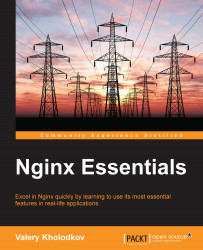In the previous chapter, you learned a bit about how to start your Nginx instance. On Ubuntu, Debian, or Redhat-like systems you can run the following command:
# service nginx start
In the absence of startup scripts, you can simply run the binary using the following command:
# sbin/nginx
Nginx will read and parse the configuration file, create a PID file (a file containing its process ID), open log files, create listening sockets, and start worker processes. Once worker processes have started, a Nginx instance is able to respond to incoming connections. This is what a running Nginx instance looks like in the process list:
# ps -C nginx -f UID PID PPID C STIME TTY TIME CMD root 2324 1 0 15:30 ? 00:00:00 nginx: master process /usr/sbin/nginx www-data 2325 2324 0 15:30 ? 00:00:00 nginx: worker process www-data 2326 2324 0 15:30 ? 00:00:00 nginx: worker process www-data 2327 2324 0 15:30 ? 00:00:00 nginx...