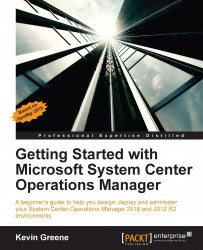When using traditional monitoring systems, administrators can find that after an alert is received, all too often it's difficult to understand the overall impact of what systems and services are affected. Having the ability to quickly gather as much information as possible about the issue and to then have the tools on hand to implement a solution and get things back up and running is another challenge they might encounter.
An excellent feature of OpsMgr is having the ability to easily pivot from one view to the next using both standard and custom tasks to help you glean as much information as needed about any particular alert or health state. When you've configured Distributed Application models for your IT services and then this pivot capability becomes very useful for tuning alerts within the context of the IT service they are affecting.
Follow these steps as an example on how to use custom tasks and distributed applications to solve problems...